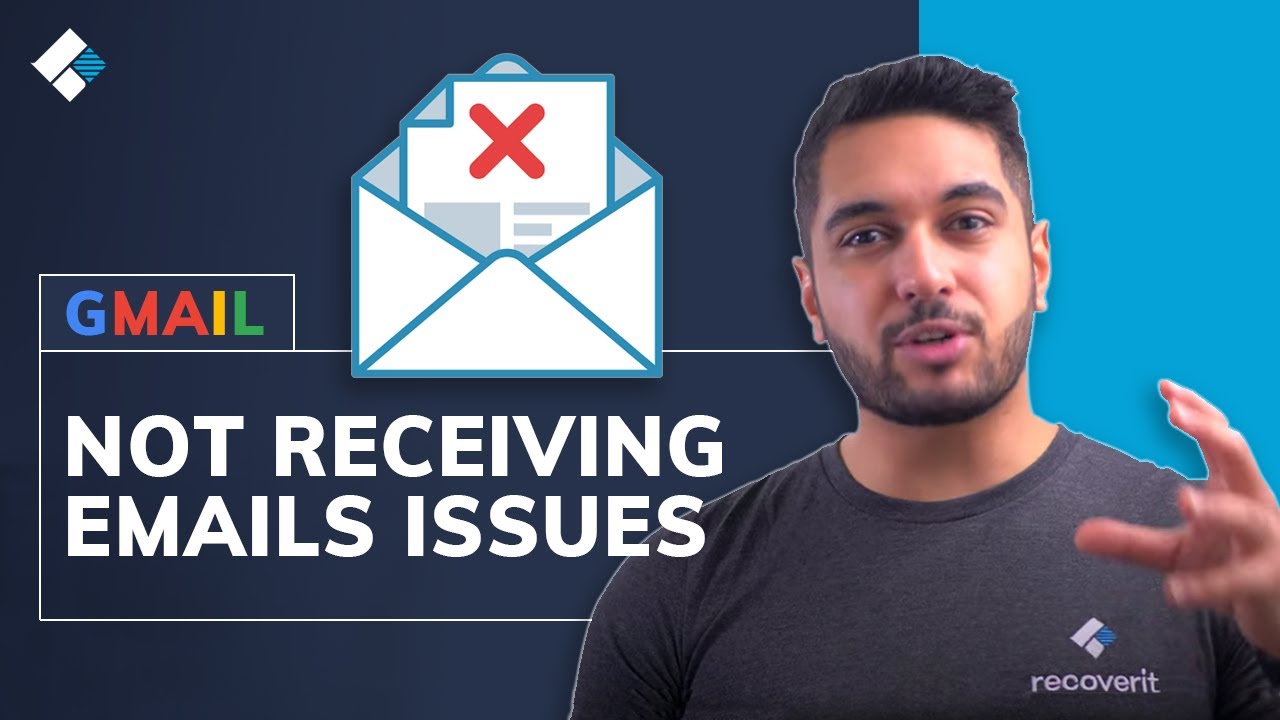
Gmail not receiving emails? Follow the solutions on this video to fix the issue of not receiving emails in Gmail.
Wondershare Recoverit: http://bit.ly/392cIct
Timestamps:
0:00 Intro
1:00 Why can’t receive emails in Gmail
1:35 Solution 1-Contact the Sender
2:01 Solution 2-Check Your Gmail Storage
3:07 Solution 3-Disable Email Forwarding
3:46 Solution 4-Remove All Email Filters
4:23 Solution 5-Try a Different Web Browser
5:04 Fix Gmail Not Receiving Emails On an Android Phone
6:27 Fix Gmail Not Receiving Emails in an iPhone
There are several reasons that might trigger the “Gmail not receiving emails” error. However, since it’s not a highly critical problem, you can fix it on your own from the following solutions:
How to Fix Gmail Not Receiving Emails?
First and foremost, make sure to contact the sender and ask them to check their Gmail account.
If there aren’t any messages in the sender’s outbox or you aren’t receiving even a single email from anyone, there’s a huge probability that your Google account storage is full. In this situation, either delete some items from your Google Drive or upgrade to a new storage plan.
If you are still not receiving emails on Gmail, the next step would be to disable email forwarding. Just check the video at 3:07s to turn off Email Forwarding.
Besides, people usually apply filters to protect their Gmail account from unnecessary spamming. But, if you have applied too many email filters, it can also block some important threads. So, make sure to disable all the email filters if you have stopped receiving emails from an important account. go to “Gmail Settings” and open the “Filters and Blocked Addresses” tab. Then, select all the filters and tap the “Delete” button to remove them. In addition, in case Gmail still not receiving emails, you can switch your web browser to fix the problem.
If Gmail not receiving emails on an Android phone, here are some tips:
1. Update the Gmail App
2. Restart the smartphone
3. Clear App Cache
4. Check your internet, password, Gmail sync settings, clean storage
If Gmail not receiving emails on an iPhone, you can also update the Gmail and enable background refresh.
That’s how you can fix the “Gmail not receiving emails” error on different devices.
Wondershare Recoverit: http://bit.ly/392cIct
#Wondershare #WondershareRecoveritDataRecovery
SUBSCRIBE to get more solutions: https://www.youtube.com/c/RecoveritDataRecoverySoftware?sub_confirmation=1
Follow us on Facebook https://www.facebook.com/RecoveritDataRecovery/
Follow us on Twitter https://twitter.com/WS_Recoverit
Follow us on Instagram https://www.instagram.com/recoverit_datarecovery/
Follow us on Quora Space: https://www.quora.com/q/recoverit
Follow us on our Quora account: https://www.quora.com/profile/Recoverit-Data-Recovery-7