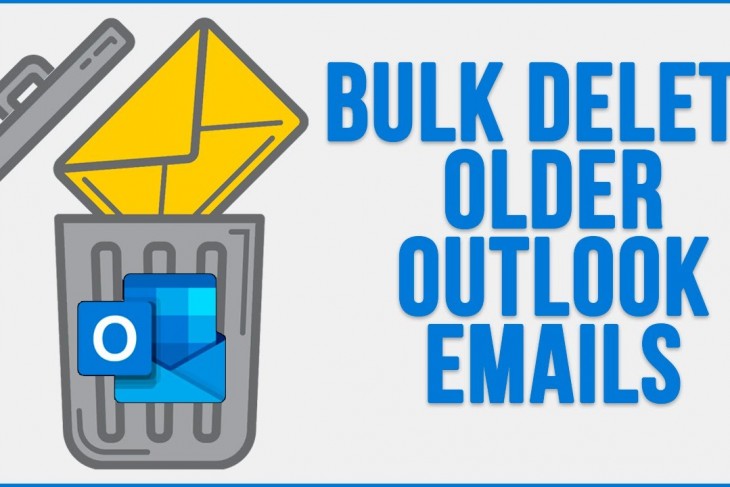Send Bulk Email Using Gmail Mail Merge | 500 Emails At Once | Free Email Marketing Send bulk email from Gmail. https://youtu.be/klqBjyydmCM ✪ Post Here: https://bit.ly/3xlyaTb
✪ Google sheet Link: https://www.google.com/sheets/about/?hl=en
✪ Steps to Send 500 Emails At Once Using Gmail Mail Merge
Step 1: Compose Mail & Draft it
-Open Your Gmail
-Click Here to Compose Mail
– Don’t Add Recipients
– Type Your Email Subject
– Add {{Given Name}} For First Name, {{Given Name}} is Short code to Add First Name of Recipients Automatically from Data
– Add {{Family Name}} For Last Name {{Family Name}} is Short code to Add Last Name of Recipients Automatically from Data
– Add Your Message, Image, Link ECT
– Now, Our Mail is Ready, Leave As It is & Save As Draft
Step 2: Create Google Sheet for Emails
– Search for Google Docs
– Click on Sheets
– click here to go to google sheets
– Click on Blank
– Type Name for Email Sheet
Step 3: Add Mergo Mail Merge Add-ons to the sheet
– Click on Add-ons
– click on get Add-ons
– Search Here: Mergo Mail Merge
– Click on Mergo EMail Marketing
– Click on Install
– Click on Continue to Give permission
– Choose an account to Continue
– Reload the Page
– Click on Mergo Add-ons
– Click Here to Import Contacts from Google Contacts
– Click on Import, Now emails imported from google contacts
– Add more emails manually if you want
– Click on Mail Merge
– Select Gmail graft we we created before
– click on Send Emails
– Now Your Message send to the emails we added.
– Head over to Merge Status to check email status
– Done.
✪ You May Like These
Send Email for Your Business Email from Gmail Account Through Gmail SMTP Server https://youtu.be/OYJ1wrO8QuQ
Show Your Business Profile Image When You Send Email to Gmail Address from Non Gmail Address https://youtu.be/T-oiB8Lggz4
Fix Gmail Couldn’t Verify that Domain Actually Sent This Message (and not a spammer) https://youtu.be/_AgL-W6xVHo
Run Multiple Gmail from one Account https://youtu.be/gMnIgefVSyQ
Delete Your Gmail Account Permanently https://youtu.be/b_VMWfuZ7Pc
Remove Gmail Account from other’s Device https://youtu.be/0TNOKQ8E8oY
✪ More Videos
How To Create A Blog Website & Earn online
Track Mobile Current Location ?
Check Who’s Using My WIFI ?
How to take a screenshot on a PC or Laptop any Windows
How To Install Google Play Store App on PC / Laptop
WiFi Option Not Showing on Windows 10 ( Easy Fix )
Change Default Download Location to SD card in Android
How To Disable Notification On Google Chrome
Remove All Subscriptions on YouTube At Once
How To Install PicsArt App on PC
unlock android phone When you forgot your password
Delete A Folder Files That can’t Delete on Windows
Fix This Site Can’t Be Reached on Chrome
Create a Website at low cost
Create Google API KEY
create YouTube API Key :
✪ Our Website
https://www.webbyfan.com
https://blog.webbyfan.com
✪ Submit Guest Post
https://bit.ly/3sdTUgx
✪ Music by
✪ Disclaimer:
This Channel Does not Promote Any Illegal Content, Does not encourage any kind of illegal activities. All Contents Provided by this Channel is Meant for Fair Use Purpose Only. The information contained in This Video is strictly for Educational purposes. Therefore, if you wish to apply ideas contained in This Video, You are taking full Responsibility for Your Actions. The Owner, Admin, Author and Publisher of This YouTube Channel do not have any responsibilities for The contents of this Video.