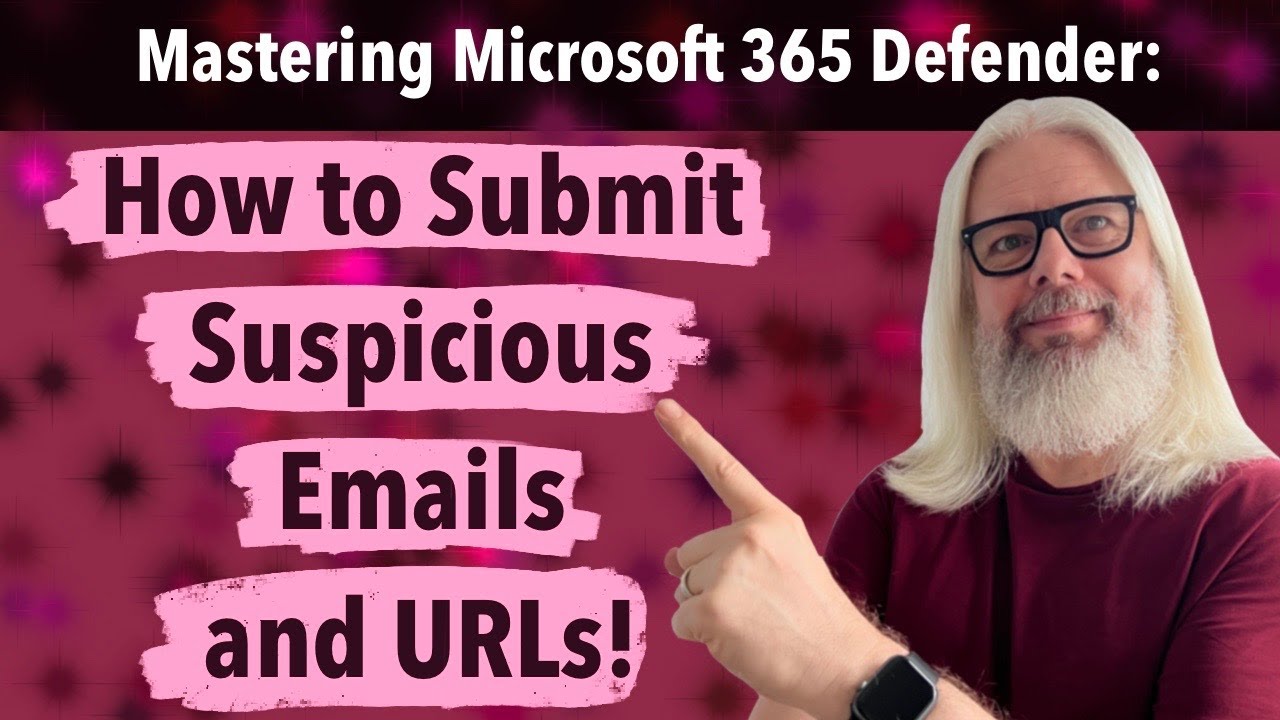
In this guide, I dive into the powerful world of Microsoft 365 Defender and explore how you can leverage the Submissions page to safeguard your inbox. Whether you’re dealing with spam, phishing attempts, or legitimate emails getting blocked, this tutorial has got you covered.
🔍 **What You’ll Learn:**
– How to identify suspicious emails and URLs
– Step-by-step instructions for submitting reports
– Insider tips for maximising Microsoft’s security features
🛡️ **Why It Matters:**
Cyber threats are evolving, and your email is often the first line of defence. By mastering the Submissions page, you’ll not only protect yourself but also contribute to a safer online community.
🚀 **Who Should Watch:**
– IT professionals
– Office 365 administrators
– Anyone concerned about email security
Don’t let spam and phishing emails sneak past your defences. Hit that play button and become a Microsoft Defender pro today! 📧🔒
Join this channel to get access to perks:
https://www.youtube.com/channel/UCehin51Held3N6IhYwzU4pA/join